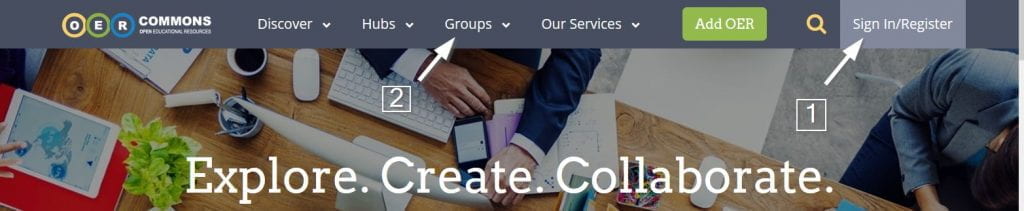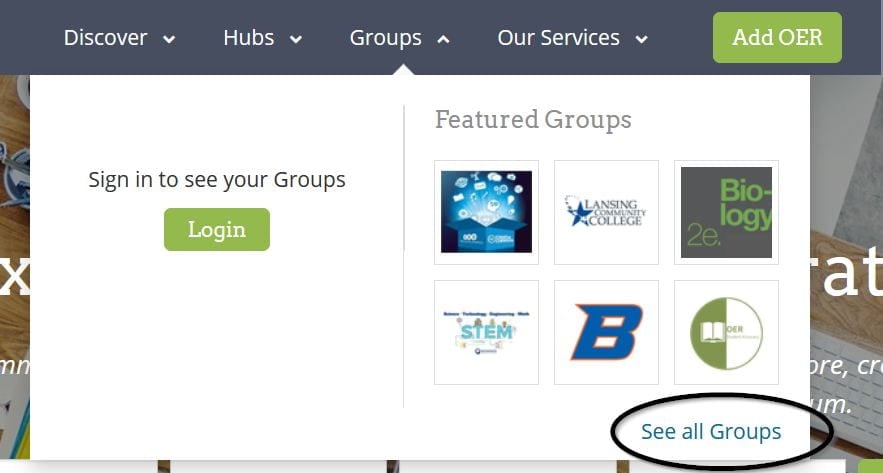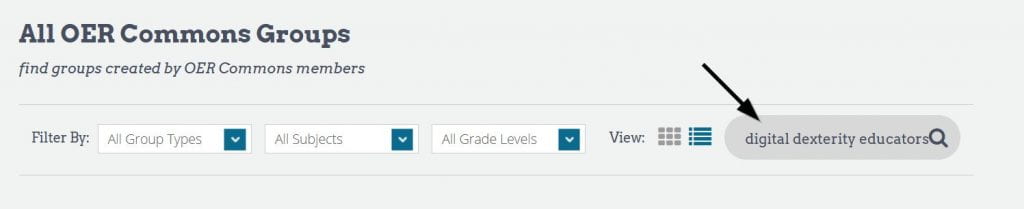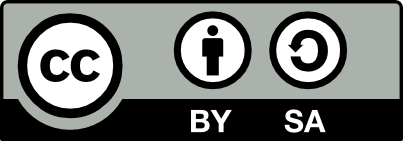by Anthony O’Brien, Copyright Advisor, University of Newcastle. Contact: copyright@newcastle.edu.au

This is the third post in a series that will look at considerations for copyright as part of being digitally dexterous. Copyright is an important consideration when reusing any content.
Stock videos are becoming more important as creators look to change up the materials they provide for learners and clients. There are a number of ‘free’ stock video sites that make content available for reuse. This post will discuss copyright/licensing and other important considerations when choosing a site.
What to look for in a stock video site?
- Quality/resolution – Your needs may vary, but aim for videos of the highest quality possible (min. 720p). Some sites will offer 4K resolution, but you may find a trade-off with the selection of videos available.
- Video format – most sites provide MP4 files, but some offer alternate formats. Consider the creation or editing software you have available. Converting files between formats can cause loss of quality.
- Licensing – ‘Free’ licensing can vary wildly. Certain licences may not allow you to post to YouTube, for example, but internal use/hosting could be OK.
- Look/feel – a number of sites are either difficult to navigate, have limited searching/filtering options, or swamp site users with ads.
- Selection – Video collections can vary so do some test searches to see what might be a good fit. Having a few sites bookmarked will help as you may not find the ‘perfect’ site for all of your searching needs.
Looking for videos that are ‘ready-to-use’
While Creative Commons (CC) licensing is still common for some video content, the majority of stock video sites apply their own licensing that can have additional caveats for re-use. Some require particular attribution or copyright statements, so always check what you’ll need to do for their video content. At the end of this post are four recommended stock video sites to help get you started.
How should I provide attribution for videos that I use?
This will vary based on the licensing – always check if there is a required statement to provide credit or a link. Some sites do not require attribution, but appreciate it where possible to include.
Where you are adding credit, you could do this on a short-duration slide at the end of your video content. If posting to YouTube, adding links in the Description field is good practice. Some creation platforms, such as H5P, include a ‘rights’ option to collect and showcase this information.
What if I’m adding a Creative Commons licence to my final work?
Where external content forms part of your work, when attaching CC licensing you should also add a copyright (or ownership) statement for any re-used or reproduced content. By adding these statements (in addition to your CC licensing information) users will have a clearer understanding of what content is outside any CC licensing applied to the work. Your institution’s copyright office may be able to assist with this.
Four recommended sites:
- Mixkit – searching is easy and there is great filtering by category. Videos tend to have useful framing (left- or right-aligned) that allows for easy addition of text or other materials over the video content. Many videos have free licensing where attribution is not required (but is appreciated). Note: there are some videos with ‘restricted’ non-commercial licensing that doesn’t allow for posting to YouTube due to the ability to monetise videos.
- Pixabay – one of the best sites around for free media. Lots of different videos and a great choice if you’re looking for abstract or ‘interesting’ video backdrops. Free licensing, where attribution is not required (but is appreciated).
- Coverr.co – this site often creates topical collections based on what’s happening in the world, e.g. working from home, cryptocurrency, etc. Also offers vertical videos for social media. Free licensing, where attribution is not required (but is appreciated).
- Dareful – Video footage in 4K resolution. Lots of landscapes and drone footage, but other collections are growing. Videos are licensed under CC BY 4.0, so attribution is always required.