By Marianne Sato, Digital Content Specialist, University of Queensland Library, m.sato@library.uq.edu.au
What is H5P?
H5P is an open-source, online tool for creating and sharing interactive content that can be embedded into different platforms. You can use H5P to create engaging content using a range of multimedia and interactivity. At the University of Queensland Library, H5P had all the features we wanted for creating learning objects:
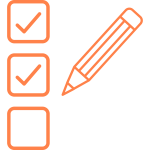
- Easy to embed and reuse
- Accessible
- Flexible – able to chunk content into sections and add a range of formats
- Allows the inclusion of interactive elements to increase engagement
- Trackable – response data can be tracked in the Learning Management System (LMS).
Checklist icon by Popcorn Arts on the Noun Project.
The interactivity in H5P helps to increase engagement with the content and retention of key information and allows for immediate feedback to learner’s responses. You can use it to assess student learning or to gather response data to learn more about students’ understanding of the content. You can enable a Confusion Indicator in the H5P content to:
- know what areas students may be having trouble understanding.
- improve content to address areas of difficulty.
We also link to a feedback form in our learning objects as an additional method for gathering feedback to help improve our content.
Using H5P
First time users of H5P may feel a bit overwhelmed by all the different options but once you experiment a bit and try things out it will soon seem easy. We recommend downloading some examples as it allows you to see which parts in the edit view match the public view. H5P.org has tutorials for the different content types. All H5P content types are open-source and shared on H5P.org. These are some examples of content types that we use at the University of Queensland:
- Interactive book – EndNote 20 getting started
- Multiple choice quiz – Protect your privacy
- Course presentation – Creative Commons Licences
- Image hotspot – Anatomy of an Act.
Accessibility
Content types recommendations by H5P.com lists the accessibility of different content types and other limitations. Meeting accessibility requirements also depends on the content you add to your object. For example, images must be sufficiently described in alt text and captions and video should have captions and transcripts.
Sharing H5P content
H5P content can be:
- Cloned or copied within a platform. This makes it easy to adapt the content for different audiences.
- Downloaded from one platform and imported into another (if the user makes it available for others to use). This is great for creating Open Educational Resources. Look out for a Reuse option on the H5P object.
Access to H5P
H5P content can be added to any publishing platform that allows embedded content. Users can choose to pay for a hosting and support service or host the content themselves. H5P.com provides a paid hosting and support service for:
- Direct link or embed – You create and store your content on H5P.com and link or embed it in your publishing platform.
- H5P via Learning Tools Interoperability (LTI) – You can integrate your H5P content with your LMS, including Blackboard, Canvas and Moodle.
The LTI integration for your LMS provides reports on activity completion and learner responses (depending on the content type). It can also be linked with the LMS Grade system.
Users can self-host H5P content and use free plugins for Drupal, WordPress and Moodle. Institutionally-provided Pressbooks publishing networks also have a H5P plug-in.
Limitations of H5P
While many things are great about H5P it does have some limitations:
- It is difficult to get response data without an LTI. Having a feedback form helps to gather some data from users and the Confusion Indicator will return anonymous responses.
- The cloning procedure for adding H5P content to the LMS means that many different versions of the content exist. We try to ensure we are added as collaborators to each cloned version of the object and to keep a record of where our H5P objects are used so that we can inform users of updates.
Try our H5P crossword!
Direct link to the H5P Crossword.
Images used in the crossword
- Digital dexterity framework by CAUL
- Online tools icon by Siipkan Creative on the Noun Project
- I am still learning by Brett Jordan on Unsplash
- Yoga pose by Rawan Yasser on Unsplash
- Group working on laptops by Canva Studio from Pexels
- Person writing on laptop by Antoni Shkraba from Pexels.
