Luke Gaiter, Senior Manager – Digital Capability Support, The University of Queensland Library
Miranda Newell, Digital Content Specialist, The University of Queensland Library
Accessibility benefits everyone
Making content accessible isn’t just about changing existing things or establishing new ones to help a specific group. It’s about shifting how we do things on a structural level to remove barriers that could affect anyone, permanently or temporarily.
Accessibility involves thinking about your users and trying to reduce obstacles which prevent people from using the environments, systems and digital tools that others may take for granted.
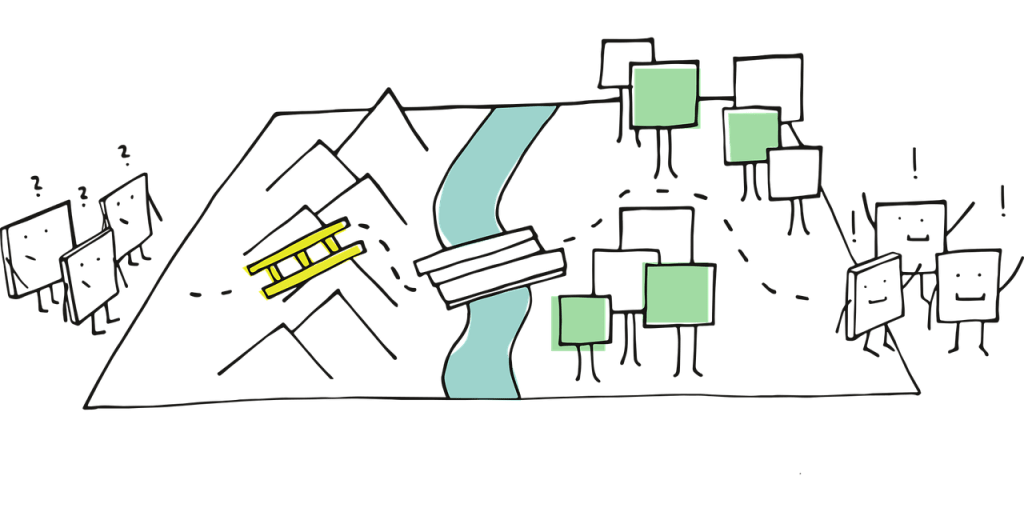
Universal design
‘Universal Design is the design and composition of an environment so that it can be accessed, understood and used to the greatest extent possible by all people regardless of their age, size, ability or disability.’
Screen Reader Demo for Digital Accessibility (YouTube, 4m44s) shows how screen reader users can efficiently navigate through content and what happens when content is not set up well for accessibility.
Content elements
When you create content there are key elements to consider to make your content more accessible.
Structure
Content structure helps users to navigate the text. This can be particularly helpful for users with neurodiverse medical conditions. Use:
- heading styles and consistent formatting. Do not skip heading levels. Headings are used by screen reader and other assistive technology users to navigate through content
- short paragraphs that cover a single topic
- lists to present content. Lists tend to be easier to scan and often require fewer words
- Descriptive links. Let your user know what will happen when they click on the link.
Language
Use simple and clear language when you write your content. Plain language is concise, well structured and easy to understand.
Tool to help – Hemmingway editor
Text (fonts)
The type, size and format of text can affect the accessibility of your content.
- Use a Sans Serif font. Sans serif fonts are designed to be simple and easy to read.
- Set font size to be at least 12 points for body text. This is the minimum size recommended for low vision and those who have a form of cognitive disability.
- Limit the use of bold, Italics and CAPITALS.
Helpful tools:
- Dyslexie font helps to increase the ease of reading and comprehension for some users with dyslexia.
- The Ascend browser extension allows users to add accessibility features to their browser, including for dyslexia.
Colour
Check the contrast of the colours you use. Ensuring good contrast between foreground and background colours is important for users who have low vision or colour blindness.
Tools to help you:
- Colour Contrast Analyser from Vision Australia.
- Colour contrast checker from WebAIM.
Images
Add alternative text (or alt text) to images you use in your content.
- Be as descriptive as possible.
- Any diagrams or charts will also need to be explained.
- An alt text description is unnecessary if the same information is available in text near the image or is used purely as a decorative element.
Video and audio
Video or audio content should have captions and transcripts. If captions are not included, users who are deaf will miss out on the dialogue and any important sounds. A transcript allows people with deaf blindness to access the content using braille software.
Tables
Tables can be difficult to navigate and understand for those using screen readers if they are not set up to be accessible. Use headers and properties so that screen readers can read out the row headings along with the cell information. Try to keep tables as simple as possible and avoid merging cells.
Helpful guide – Creating accessible tables.
The University of Queensland Library supports staff and students to create accessible content by providing:
- a Create accessible content guide with tips on what to consider when creating teaching materials
- an Awareness of digital accessibility self-paced course
- SensusAccess – a self-service tool that allows students and staff to upload files for conversion into alternative, accessible formats.
Adapted from Create accessible content by the University of Queensland under a Creative Commons Attribution-NonCommercial 4.0 International License.
