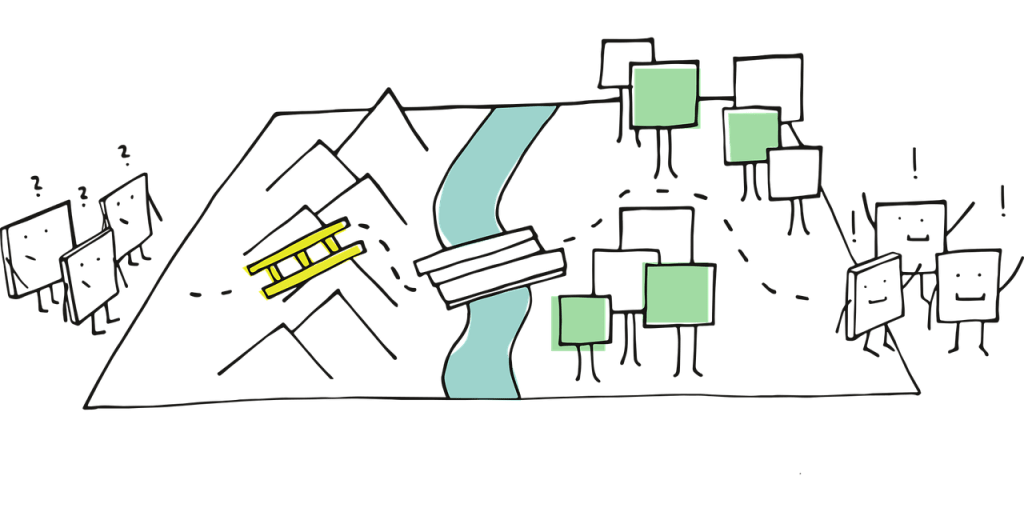Ash Barber, Librarian and OER enthusiast
Do you ever feel kind of lost in the sea of resources out there, trying to figure out how to create or find high quality open educational resources (OER)? Those ones that tick all the boxes for great content and promote equity and inclusion?
Me too.
So I went on this trip.
The beginning
For a few years, I’d been peering curiously at the higher education world of North America, watching as they made leaps and bounds in progress towards creating OER that are steeped in concepts of inclusion, diversity, equity, and accessibility – and wondering how can we make these leaps here in Australia too? So, when the Libraries of the Australian Technology Network (LATN) announced a Fellowship opportunity to explore OER on an international study tour, I grabbed it and ran – well, flew – to that magical mystery land I’d been observing for so long.
The broad theme of the Fellowship project I proposed was the development of some kind of resource that curates other resources (a meta resource, if you will) to help Australian librarians better understand the identifying characteristics of OER which influence greater equity and inclusion in education, and to harness this knowledge to empower others to raise their marginalised voices.
The middle
Galvanised by a deep belief in this idea (and the narcoleptic superpower of dodging jetlag), in September 2022, I finally stepped foot in Los Angeles, ready to fangirl my way through a whirlwind two and half weeks of 21 meetings with 46 people I could. not. wait. to. meet.
I attended and met with a multitude of institutions that are home to many open education thought leaders across Los Angeles, Vancouver and Minneapolis, and held a number of incidental conversations along the way. Institutions included:
- College of the Canyons
- West Hills College Lemoore
- UCLA
- BCcampus
- Simon Fraser University
- British Columbia Institute of Technology
- University of British Columbia
- Douglas College
- Open Education Network
- University of Minnesota
- Minnesota State Colleges and Universities
I am ever grateful to all the lovely humans who met with me for their generosity of time, wisdom and kindness.
The empowered future
These conversations informed the creation of EmpoweredOER (the promised meta resource), a website which helps practitioners wade through that open sea to find a set of resources, concrete examples, and guides curated to the Australian context. It provides a wider theoretical understanding of equitable education principles then grounds them in practical exemplars of OER that meet these needs. EmpoweredOER aims to help people who feel a bit lost amongst it all to find a solid set of parameters to work within.
The website uses the BranchED Equity Rubric for OER Evaluation as the framework for looking at individual aspects of OER with an equity lens.
Often when we talk about creating OER that are “accessible” we’re thinking about alt-text and screen-readers. That’s not a bad thing, but it’s just one step in the direction of access. It’s not thinking about “accessible” in the broader sense of cultural sustainability and multiple ways of learning. The Equity Rubric for OER Evaluation explores these deeper levels of access, but doesn’t give examples demonstrating concepts. EmpoweredOER builds on the Rubric to provide tangible examples found in the wild which help ground the (often high level) language and explanations.
Why is the site called EmpoweredOER?
I’m glad you asked!
OER empower because OER remove the barriers to publishing. In traditional publishing, you have a “gatekeeper” – the one who decides whose voice will be heard and what they’re saying. This necessarily marginalises some voices and elevates others. However, anyone can publish an OER. Anyone can get their voice out there, can tell their own story and not have their story told by others.
OER also afford the opportunity for students to be involved in the co-creation of new knowledge and to have their own voices represented, to see themselves reflected in the material they’re studying in the classroom. One of the great examples I came across in the US was this program called Open For Antiracism (OFAR) which trains teaching staff in antiracist pedagogical practices, including the use and creation of OER as a tool to this end. One of the problems the program addresses is that materials in the classroom don’t always represent the people in the classroom. An OER can be modified, adapted, become a collaborative piece in which students can see themselves and build a sense of belonging: They’re welcome here. This course is for them. They’re not on the outside looking in.
The call for support
If you’d like to learn more about EmpoweredOER, please tune in to my upcoming webinar Demystifying inclusive OER: Practical guidance for finding and creating equitable OER which I am co-presenting with Tanya Grosz from the Open Education Network. I also gratefully welcome any feedback on the website (its content, structure, usability) and any suggested resources to include.
You can get in touch with me at Ash.Barber@unisa.edu.au or follow me on Twitter @AshTheLibrarian.