By Liz Grzyb (MEd student, Charles Sturt University)
As part of my study for the MEd (Teacher Librarianship) course online at Charles Sturt University, I was required to complete a Professional Work Placement at a library. I am already working in a high school library, so I approached the Edith Cowan University (ECU) Library as I was interested in seeing the differences between secondary and tertiary/academic libraries.
I was lucky enough to be teamed up with the delightful Danielle Degiorgio in Digital & Information Literacy (DIL), as I had identified digital services and information literacy as some of the areas I would like to find out more about. My prac has been literally book-ended with Digital Dexterity – I began by sitting in on an online DigiDex meeting and it will end with this blog post!
During my time at the library, I have spent time talking with many experts on various different aspects of how the library is run. Many of these discussions were about information literacy (IL) and digital literacy (DL). IL in a university library has similarities to my experience in a school library, but it also has many more layers due to the variation in focus and intensive research needs of the users.
I had not realised until I arrived at ECU that the university is e-preferred, so I was surprised at the huge number of electronic resources the library facilitates, and how much digital literacy pre-loading was needed when introducing new students to the university. The Orientation Week workshops that are being planned cover introductions to many of the learning tools used by the university and the library will help to clear barriers to study. It is such an important service to ensure equity for students.
I have spent a lot of my working time this week looking into Open Educational Resources (OERs). Before this prac I did not know they were a ‘thing’, but I have found out that they are incredibly important for equity in education and life-long learning. I have unearthed a number of new-to-me databases and providers of open resources specifically for assisting learning or for information-gathering. I can see that this process will help me to support teaching staff at my school as well as expanding my own teaching strategies.
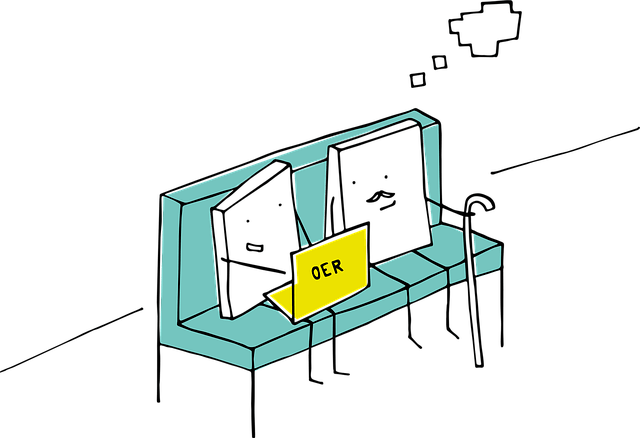
If, like me, you have not used OERs much before, here are a few places you might start investigating resources for your area:
- MERLOT Materials – https://www.merlot.org/merlot/index.htm
- OASIS – https://oasis.geneseo.edu/index.php
- OER Commons – https://www.oercommons.org/
- Teaching Commons – https://teachingcommons.us/
Many of the OER databases are weighted to overseas resources, so it is wonderful to see that the DigiDex educators have a group bringing home-grown resources to the table. (https://www.oercommons.org/groups/digital-dexterity-educators/5554/)
The DIL team have been wonderful to spend my placement with, and I thank them profusely for their generosity in helping me to gain experience in their area of knowledge. Everyone I spoke with at DIL had amazing dedication to information and digital literacy for students – they were focused on providing workshops, services, and resources accessible to all. I have lots of new ideas to spring on my unsuspecting colleagues and students this year!
