By Kelly George, Academic and Research Librarian, Charles Darwin University Library
Ever needed some inspiration, a quick activity, or a handy infographic?
Where do you go to look for activities, lesson plans, handouts, and anything else related to the teaching and learning of digital dexterity?
As library professionals, many of us in the Digital Dexterity (DigiDex) Champions network use OER repositories like Merlot and OER Commons to get ideas and supplement our teaching materials. However, with the development of the Champions network we wanted to encourage the sharing of our own resources, relevant to our context, and to raise the profile of the work that we do as educators in the Australian and New Zealand tertiary sector.
Which platform?
There was no one place already established where we could easily find and share resources. We asked ourselves: what features do we need in a resource sharing platform? What is most important to the Champions network?
One of the most important things that emerged was openness – you wouldn’t need a log in to browse or download the resources, and it would be accessible to anyone, not just the Champions network.
In fact, we developed a long list of desired features and set forth to identify the platform that best matched our needs. OER Commons came out on top, with its ethos of Explore. Create. Collaborate, and it enabled easy upload, licensing, tagging, and version history. ISKME (the Institute for the Study of Knowledge Management in Education) designed OER Commons to be much more than a simple online repository of OER; it is also a collaboration and teaching platform and aims to involve educators in a sustainable culture of sharing and continuous improvement.
The Digital Dexterity Educators group
You may already be aware of OER Commons, but what you may not know is that we have created a group on the platform which gathers together relevant resources for the Australian and New Zealand tertiary sector. We can also add to the group any resources already published on OER Commons that we think useful. To become a member of the group and to upload or add a resource, you do need to create an account, but this is a simple process. On the OER Commons website, click on the Sign in/Register button as indicated by the first arrow in the below image.
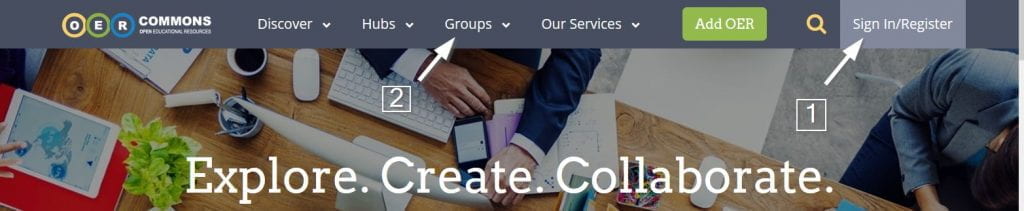
Find the Digital Dexterity Educators group, and others, by clicking on groups (as indicated by the second arrow in the image above) and then see all groups (in the ellipse in the below image). For a quick search, try popping our tag, MyDigiDex, into the search box to find resources added by the DigiDex Champions. You can also search for Digital Dexterity Educators to find us (second image below).
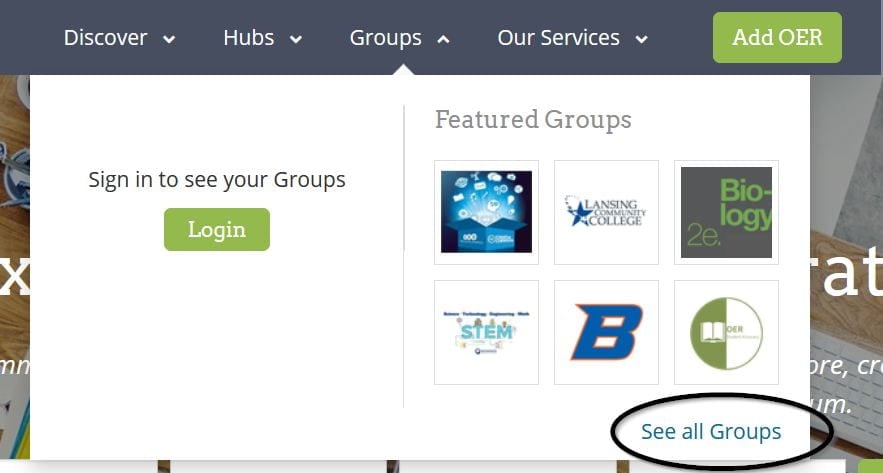
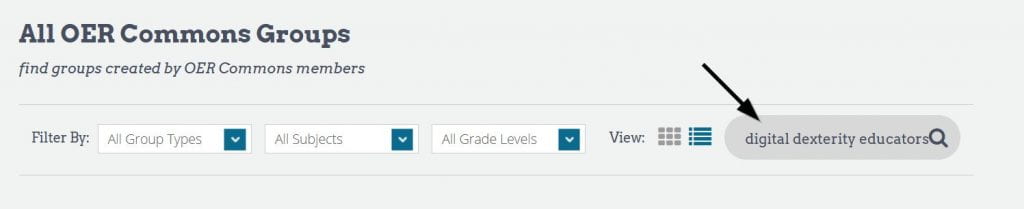
After clicking on the Digital Dexterity Educators group, anyone involved or interested in promoting digital dexterity can join the group so please go ahead, explore the site, and add yourself as a member (see image below).

Here’s a taste of what you’ll find posted in the group: from Curtin University Library, we have the comprehensive 23 Things for Digital Knowledge; from Queensland University of Technology Library, the in-depth modules of AIRS – Advanced Information Research Skills, and from Griffith University Library, the handy digital dexterity tool designed for self-assessment.
Share and share alike
A vital feature of the platform is the ability to assign a Creative Commons (CC) licence. Adding a CC licence to a resource enables us to reuse, adapt, and share resources without having to ask permission. If you are creating resources, or adapting existing resources, consider sharing them with your community of fellow educators. The process for adding or uploading a resource is easy—contact your DigiDex Champion, or leave a comment in this blog post, if you have any questions at all.
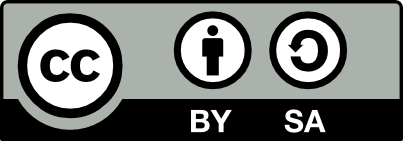
We recommend assigning a CC BY SA license to your resource whenever possible—find the Guidelines for Licensing Learning Objects for Re-use with Creative Commons on the Digital Dexterity Educators group.
Maybe you could set this as your ‘digital dexterity’-goal for 2021. Let’s see how many resources we can share by December!
So get creative, review your copyright literacy, and start adding resources to the Digital Dexterity Educators group on OER Commons.
Note: All screenshots are from OER Commons where the content is licensed under CC BY NC SA 4.0
