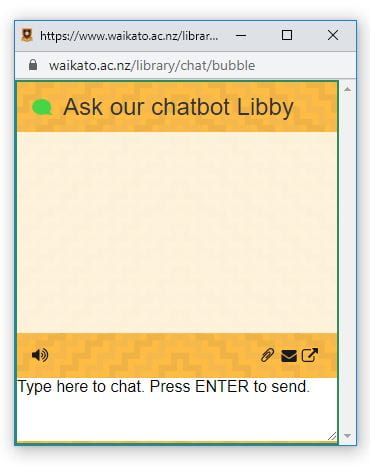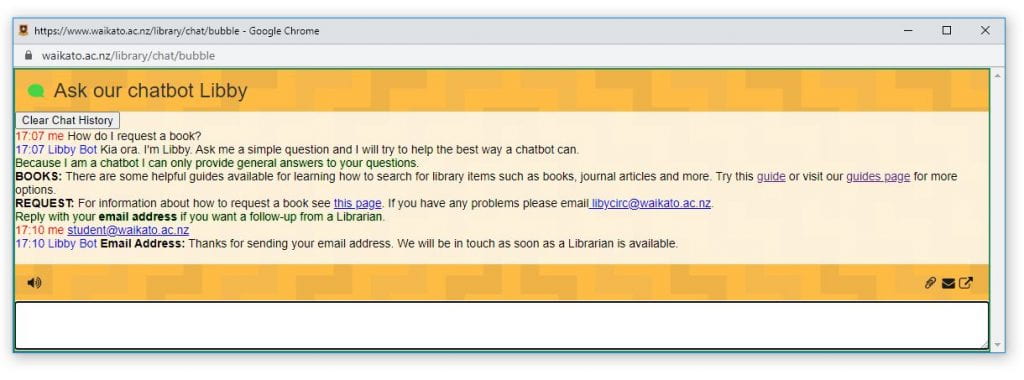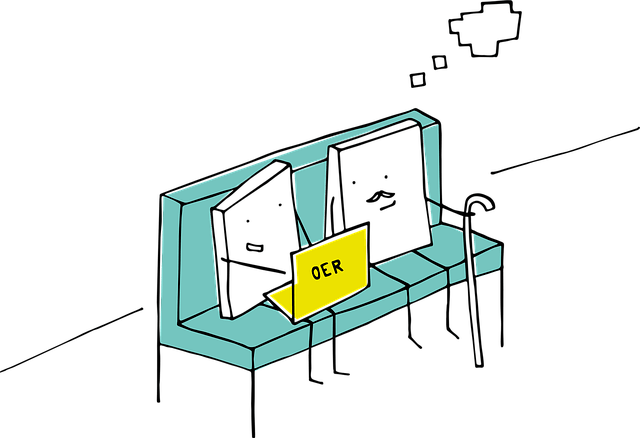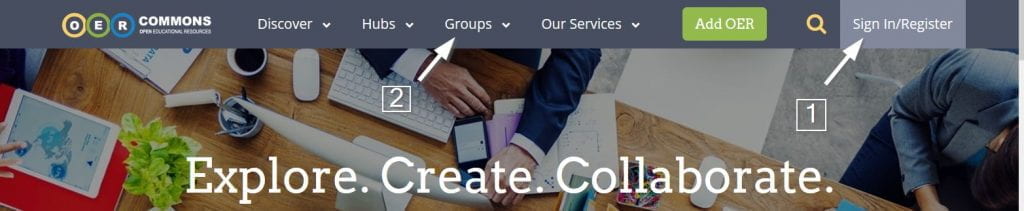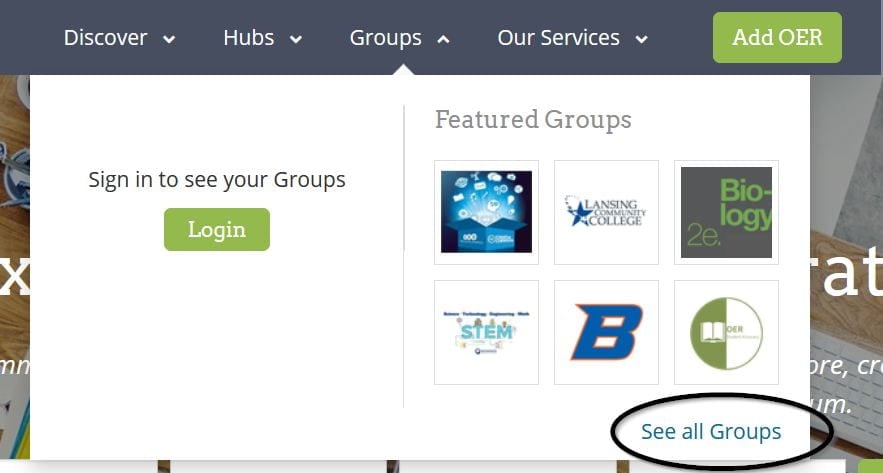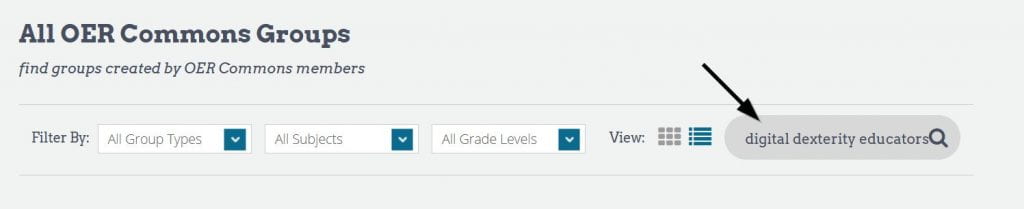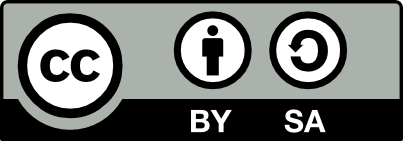by Nicholas Rowsell, Digital Library Programs Officer, University of Newcastle Library
A challenge in creating anything across a team, or to a greater extent an institution, is ensuring that when content is created there is a consistent design language, and when adhering to this requirement, efficiencies are not lost.
To communicate your ideas with this purpose in mind, content should be:
- aligned to brand positioning,
- consistent between digital objects,
- as equitable and accessible as possible
- solutions should match your team’s abilities
- lean into established processes when adding something new.
In wanting to establish new processes for the creation of a video tutorial series for the University of Newcastle Library, these were the considerations we had to address.
Our solution was to create a series of templates for video creation programs such as Powtoon and Microsoft PowerPoint. By providing content creators with a series of template slides they are quickly and easily able to copy a slide and insert the content they need to present, with all the animations, transitions, and formatting completed for them ahead of time. All that is then required is for the team member to render the slides to create a video. The positive implications of this are that videos are highly sustainable and scalable, as content can be edited or updated on the slides and re-rendered as needed to reflect an updated syllabus, changes in technology or services, and so on.
So how did this solution come about?
Alignment with brand positioning
Our priority in creating a new video series was to align the look and feel of content to the University’s Brand Guidelines. This meant ensuring that our team members used the correct typography, colours, shapes, and images.
We quickly identified this as a pain point as the time taken to set up a file, create a design, then undertake a quality assurance check distracted from the goal of the content being created and released.
This is where our solution to create video templates first came about.
Leaning into existing practices
One of the first lessons learnt in our solution was to lean into what the team was already doing and what they were familiar with. This was done by learning from our mistakes and pivoting where needed. Our first approach was to implement the template solution in Microsoft PowerPoint; we did this as we knew the team had great digital capabilities with this program so that asking them to perform a new process in the application was straightforward.
What we overlooked was that the team was already very invested in using PowToon for video creation. This did not create a major roadblock, however, as we were able simply to import the templates from PowerPoint into PowToon. But time could have been saved had we been more perceptive to our team’s existing preferences from the get-go.
One solution leading to opportunities for continuous improvement
With greater efficiencies created, the team become time richer. This, in turn, presented an opportunity to introduce consistent practices. This opportunity was to make our videos more equitable and accessible, by adding in Closed Captions embedded within the videos, to aid students who don’t have English as a first language, or have a hearing impairment. We can also introduce the use of Alternative Text sheets for download in the notes field below the videos, which can be used by screen readers.
A scalable, sustainable solution for higher quality resources
As our development of videos as digital learning objects continues, the team can rely on the sustainability and scalability of the slides to easily update content which is engaging and relevant, ensuring we can continue in our endeavour to provide high quality online information literacy resources.